
What is Nerd HUD Next?
Nerd HUD Next is a browser extension that augments the web3 game Pixels by several key features that make the game much more fun to play while removing a lot of the tedium in keeping track of things.
- Real-Time Timers: Automatically track crafting and farming progress.
- Inventory Insights: View your items and market prices at a glance.
- Taskboard Optimization: See your orders at any time, cross-reference with your inventory, storage and calculate missing item costs.
- Storage Management: Track all your storage chests effortlessly.
- Detailed Item Info: Access item details, crafting recipes, and price for any item. Even the ones that were patched in today.
- Currency and Income display: See all your currencies and what you gained or spent in a day.
- Delivery Tracking: Get a detailed breakdown of all the orders you delivered today, including pixels and coins gained, cost per pixel and market value, per skill and in total.
- Shopping List: Remember the items or crafting materials you need to buy.
- Notifications: Go watch a video in the other tab while crafting, we'll notify you.
- Mobile support: Whether you want to play on your desktop PC or your mobile phone, Nerd HUD Next adjusts to your screen.
- Cloud Save: Sync your data for cross-device play.
Streamline your adventure—play smarter with NerdHUD Next!
Download and Installation
Desktop (Chrome)
- Download the
NerdHUDNext.zipfile. - Go to
chrome://extensionsin Chrome. - Enable Developer Mode (toggle in top-right).
- Drag and drop the
NerdHUDNext.zipfile into the Extensions page. - The extension will install automatically.
Mobile (Kiwi Browser)
- Download the
NerdHUDNext.zipfile. - Open Kiwi Browser and go to
chrome://extensions. - Enable Developer Mode (toggle in top-right).
- Tap Load unpacked and select the
NerdHUDNext.zipfile. - The extension will install automatically.
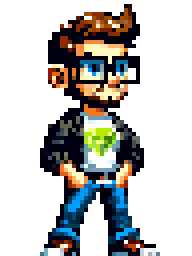
About Nerd HUD Next
Nerd HUD Next is a product of the Nerd Guild in Pixels, where we combine the best tools with a great, fun community. If you love the tool, check out our Discord and join the fun!
The source code for Nerd HUD Next is available on GitHub.